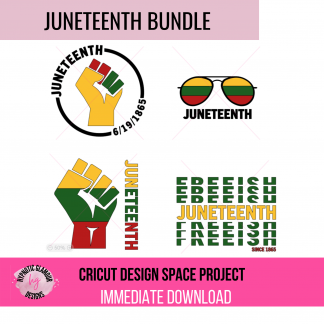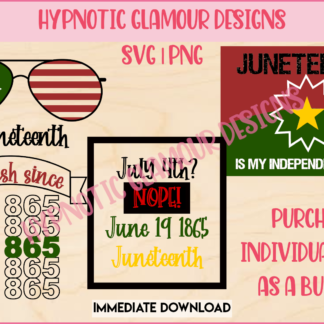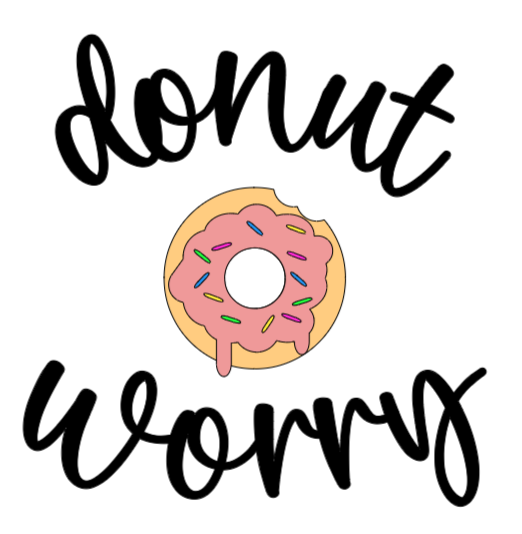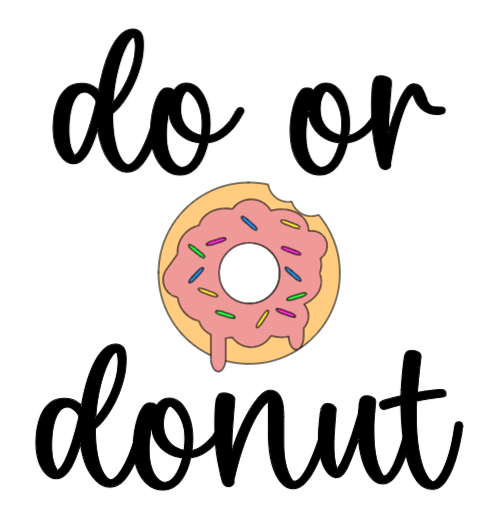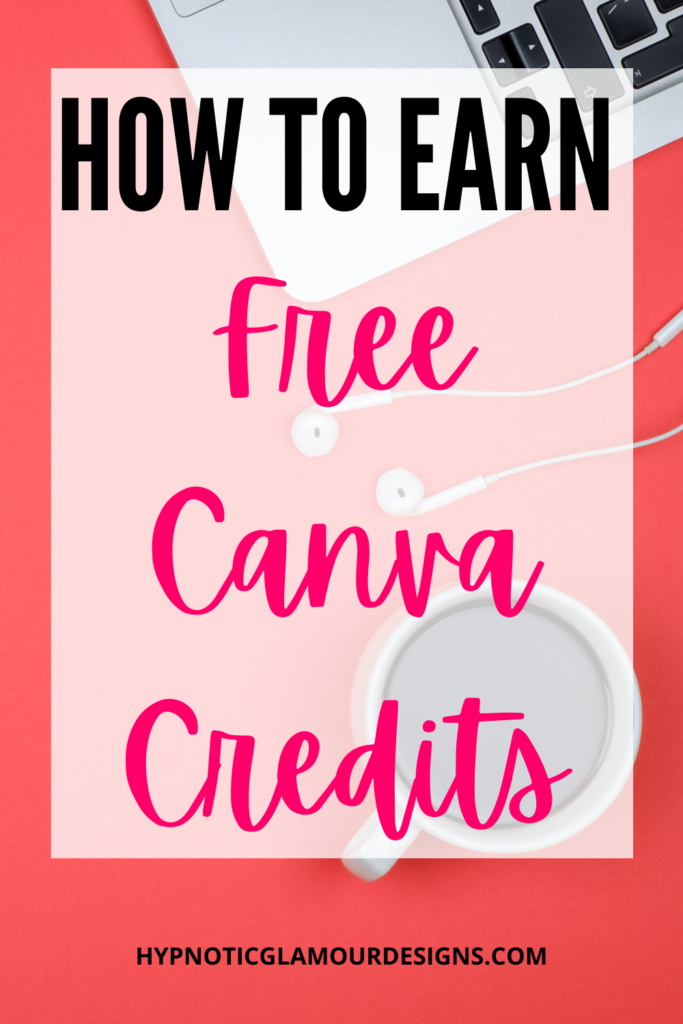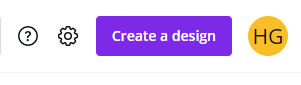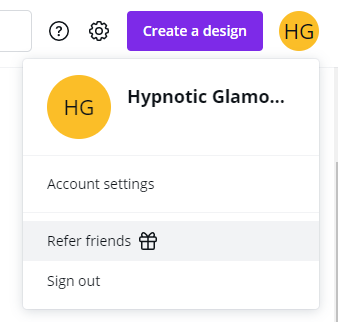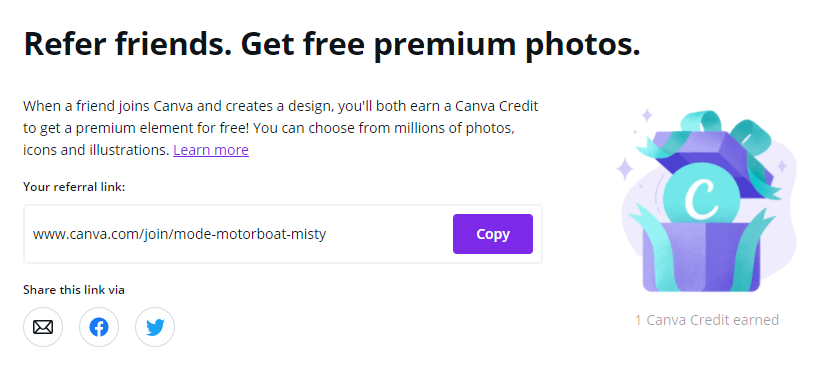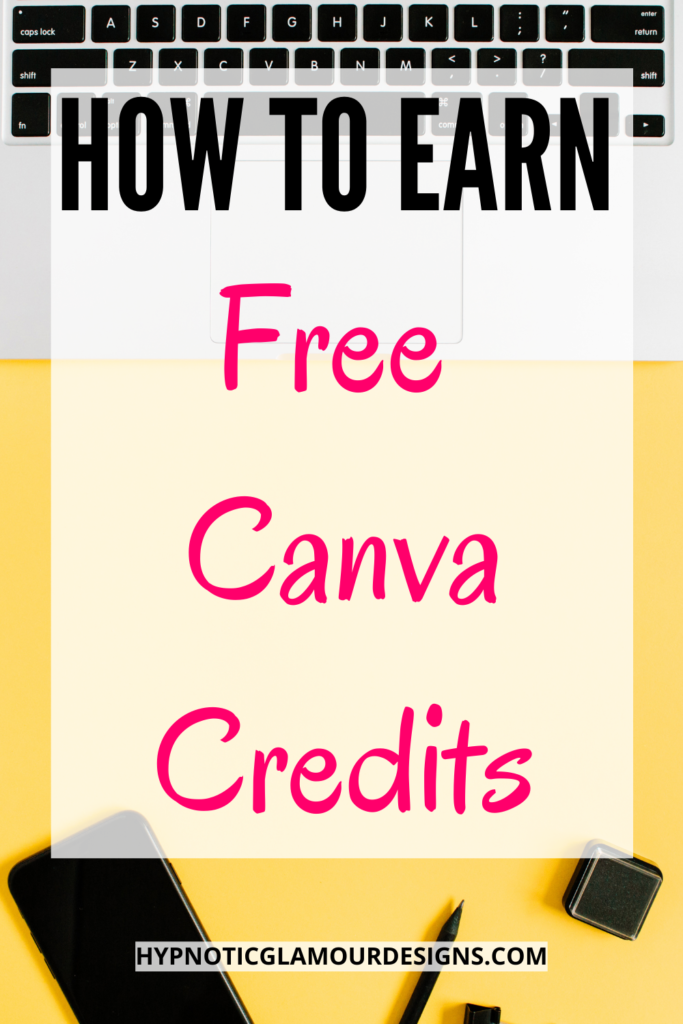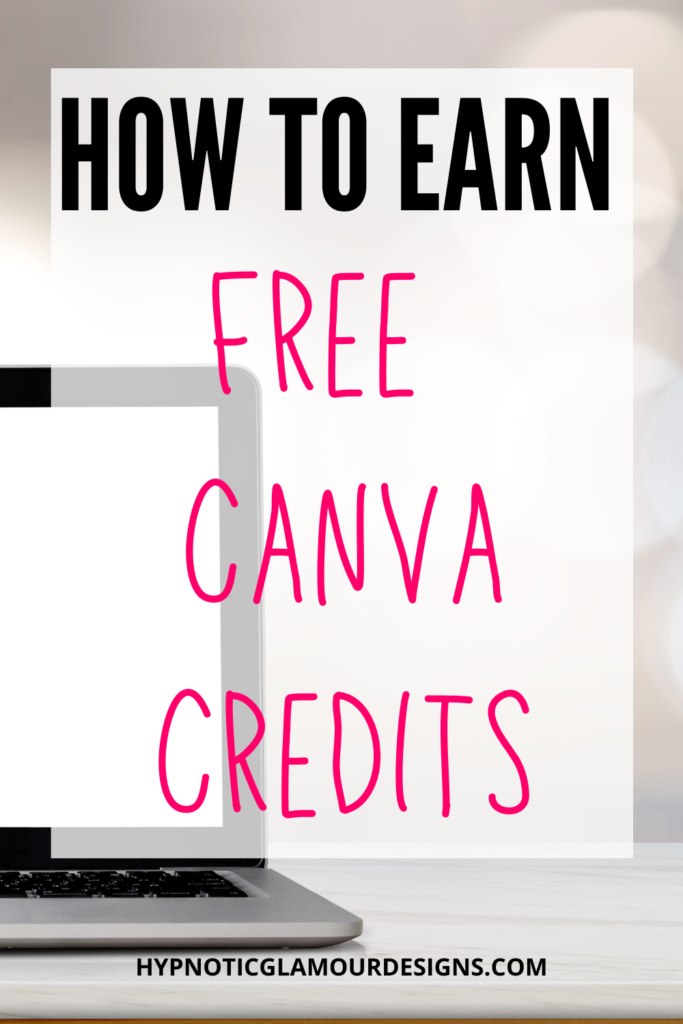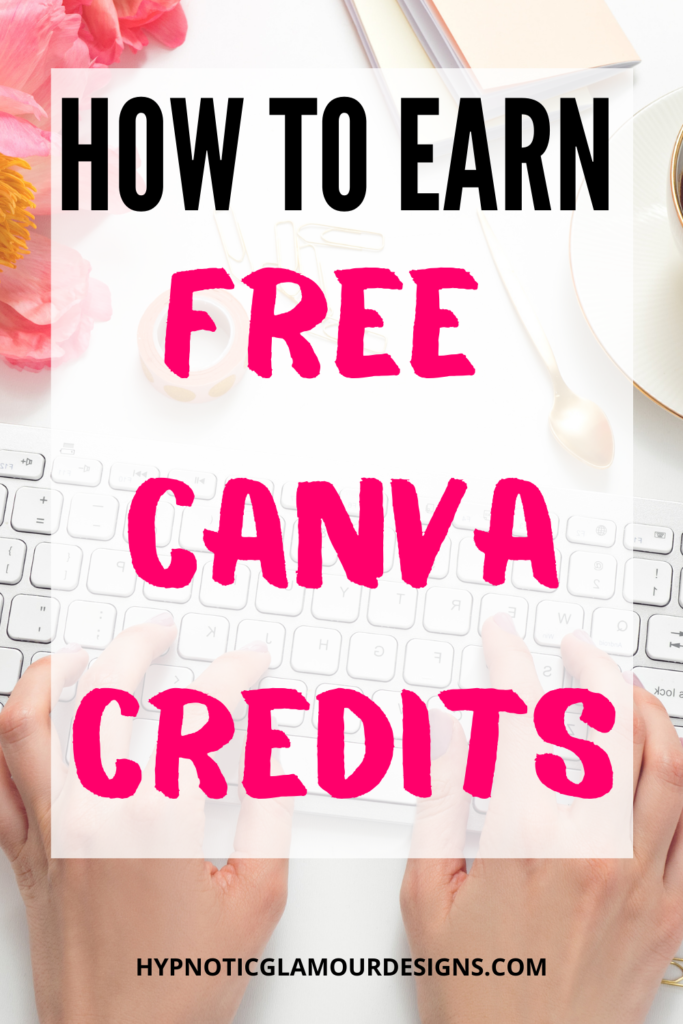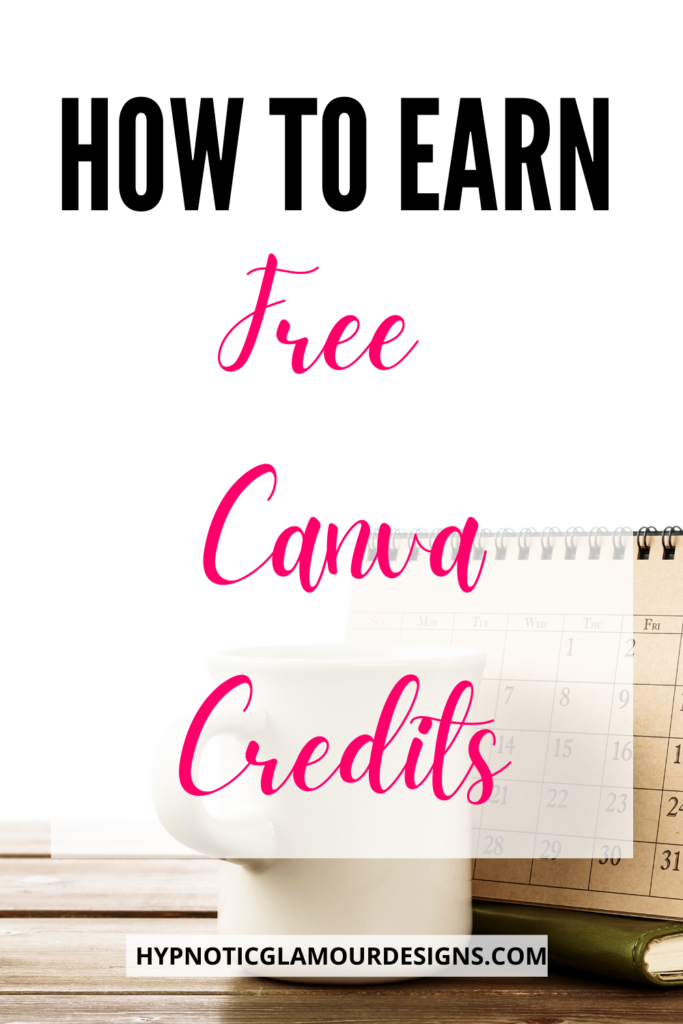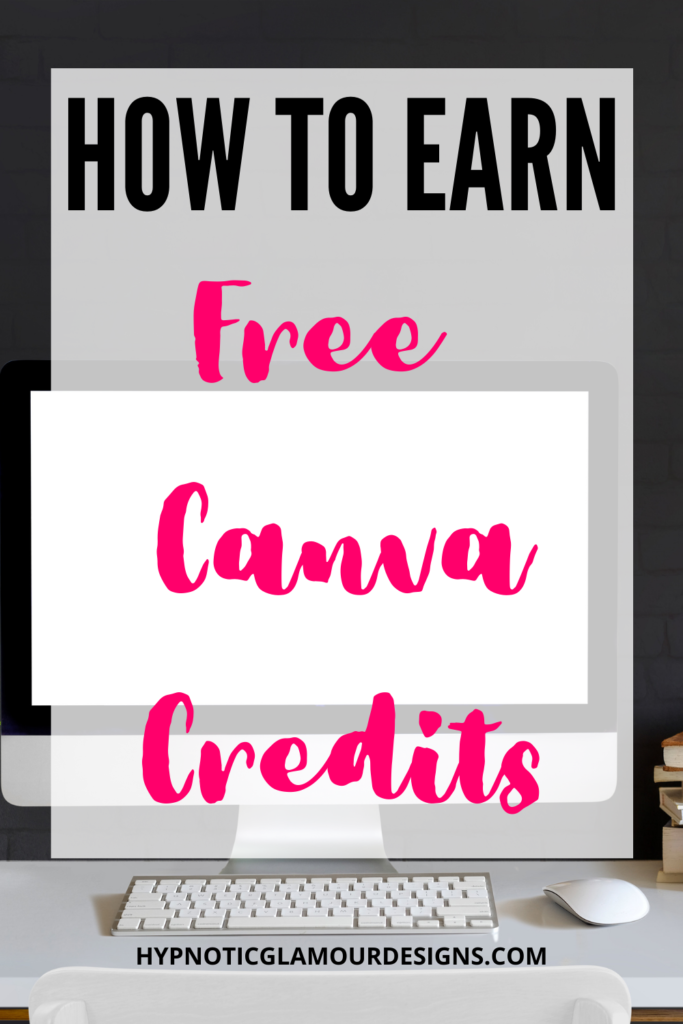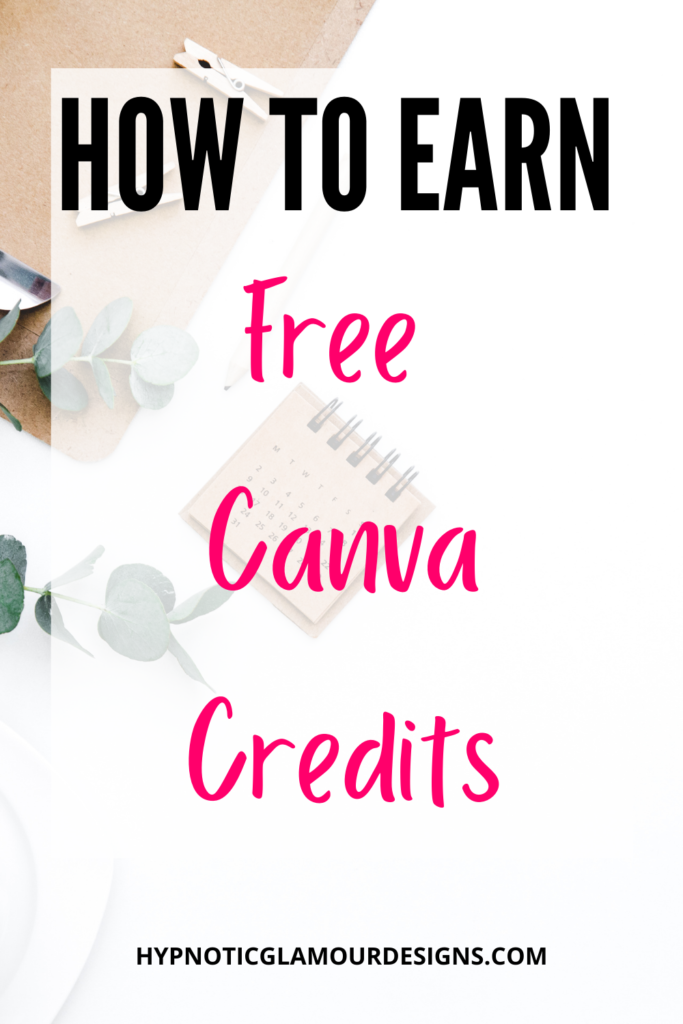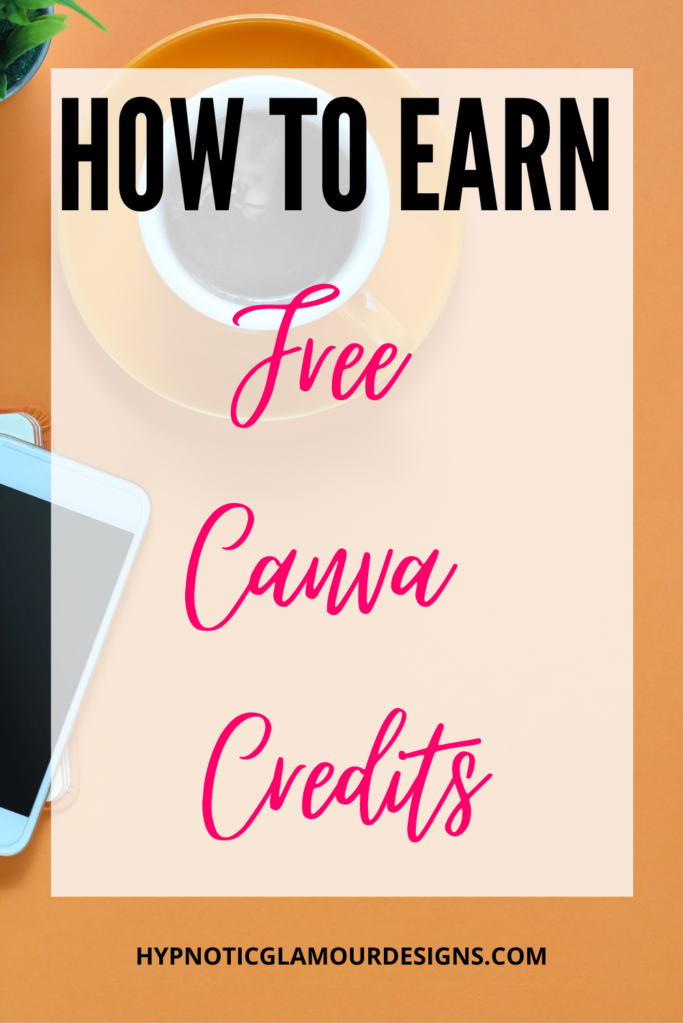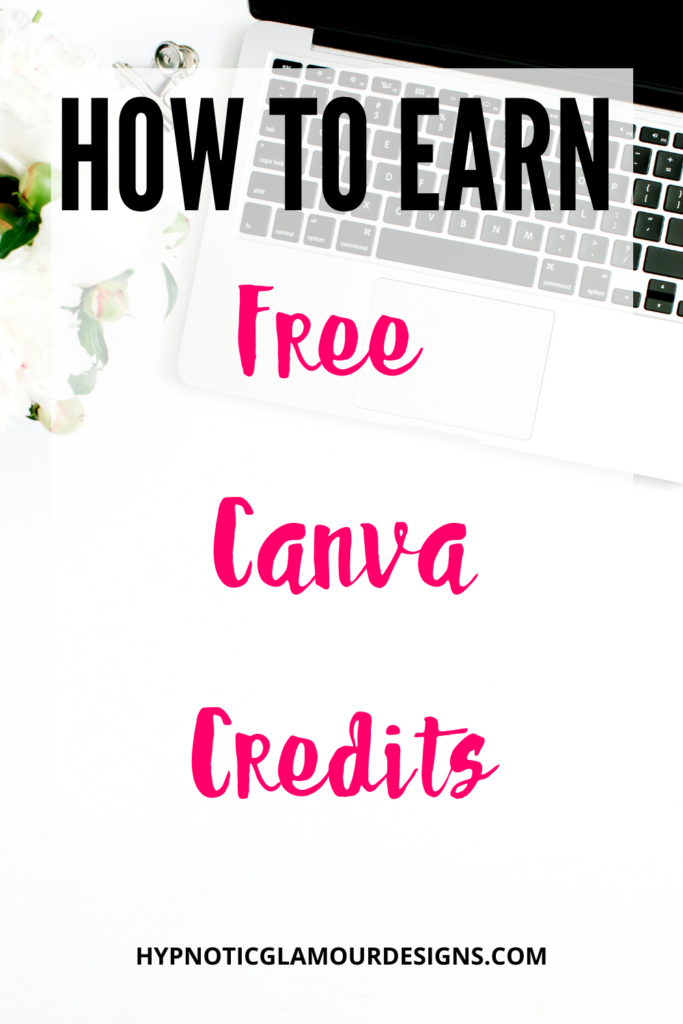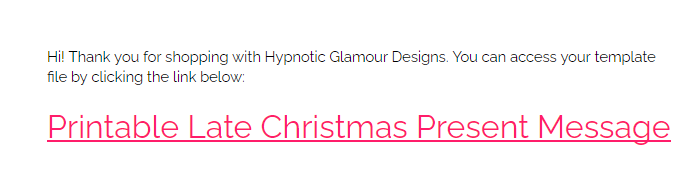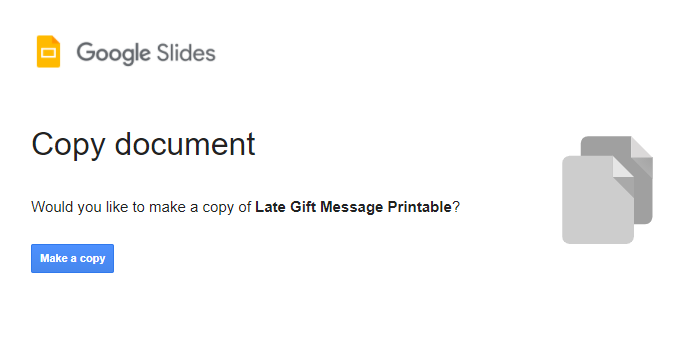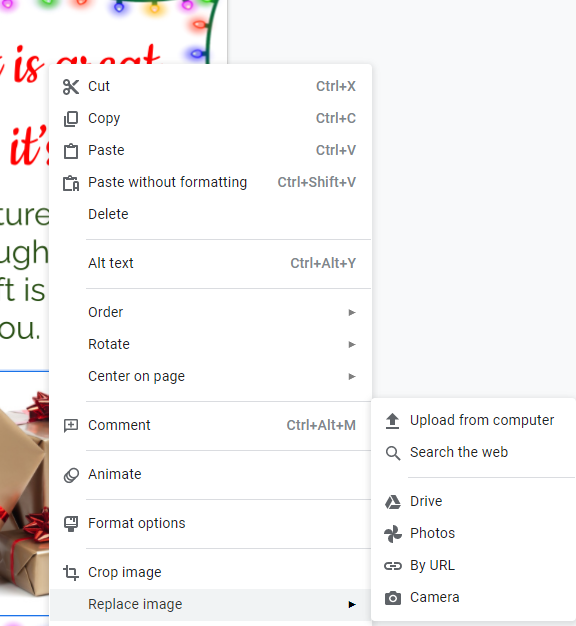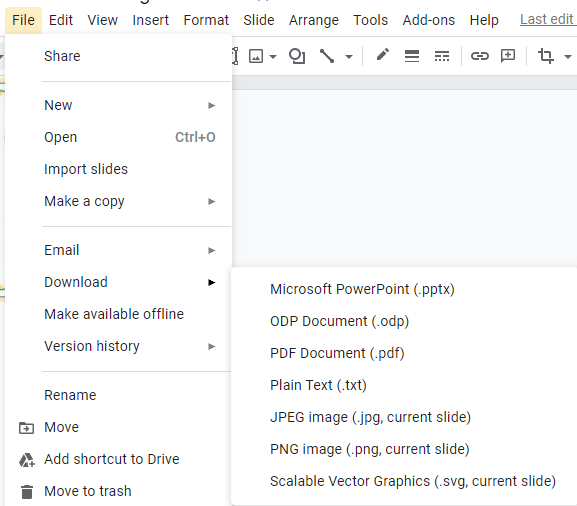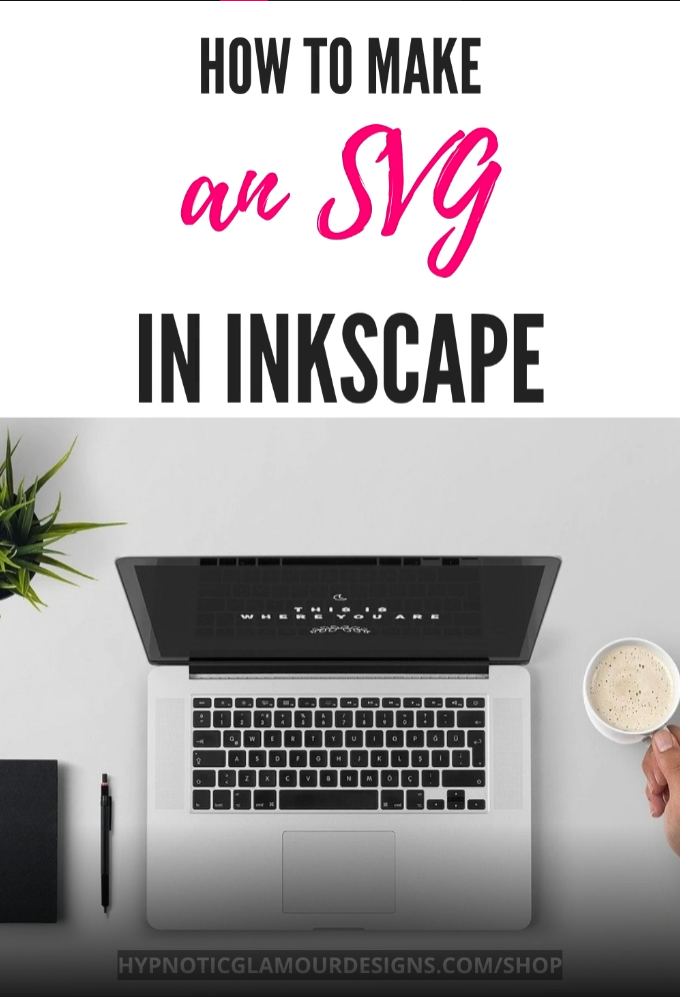Want to make your own Cricut designs for free, but don’t even know where to start? Then you’ll love this step by step video tutorial.
In this Cricut Design Space tutorial, you will learn how to make your own Cricut design for free (free video game controller SVG), even if you’ve never made a single design, ever.
This easy-to-follow, step-by-step tutorial will have you with a Cricut design for free (free video game controller SVG) in just minutes.
Click play on the video below to start watching now.

Free Video Game Controller SVG
Enter your name and email below to join the squad and access this video game controller SVG via email.
Project Ideas
Stumped on what designs to make with this free video game controller SVG? Check out these project ideas below.
Want more project ideas with this free video game controller SVG? Check out this post: How to Make a Gaming Controller SVG in Cricut Design Space
Which one of these designs do you plan to make? Make sure you tap here to start making your next video game controller design by grabbing the free gaming controller svg, so you can get started now.