Are you eager to create unique custom designs for your Cricut projects but don’t know how to choose a color scheme? Well, you are not alone! This is a common challenge for many crafters. In this blog post, I’ll provide you with a simple 3-step framework to create your own color palette for your custom Cricut designs in just minutes.
As a designer and owner of Hypnotic Glamour Designs, I’ve helped many crafters with their custom design projects. Trust me, by the end of this post, you’ll be equipped with the knowledge and tools you need to choose your own color scheme like a pro!
Before we dive into the color selection process, here is a freebie that will be a great resource for you, the Cricut Design Space Essential Tools Guide. This guide will give you foundational knowledge of the tools needed to create custom designs.
Now let’s debunk some myths that hold crafters back when choosing their color palette.
Myth: There are strict rules to follow when choosing a color scheme.
Reality: While there are guidelines to consider, such as complementary or analogous color schemes, there are no strict rules. Experimentation and personal taste are essential in the creative process.
Myth: Neutral colors are boring and should be avoided.
Reality: Neutral colors, such as beige, grey, and white, can provide a calming and sophisticated effect to a design. They are often used as a background or to highlight other colors.
Myth: Colors must be exact matches to work well together.
Reality: Colors do not have to match precisely to create an effective design. Variations of shades and tones can create depth and interest.
Let us know in the comments, which of these myths did you believe?
Color Picking Framework
Now that we have busted some myths, let’s get to the color framework.
Step 1: Pick Your Topic or Design Start by identifying the topic or design you want to create.
What is the purpose of your design? Who is your target audience? Consider these questions when choosing your topic or design.
Step 2: Pick Your Color Scheme Once you have your topic or design in mind, choose a color scheme that complements it.
There are several color schemes to choose from, such as analogous, complementary, and triadic. Consider the mood you want to convey and the emotions you want to evoke with your design.
Step 3: Pick Your Colors Finally, choose the specific colors that fit within your chosen color scheme.
Think about the hue, saturation, and brightness of each color and how they work together. Use color theory principles to ensure your colors harmonize with each other and create a visually appealing design.
Make sure you don’t miss our next post on making a Summer SVG in Cricut Design Space.
Join the design squad below so you don’t miss it.
Don’t forget to click the button below for the free Cricut Design Space Essential Tools Guide.
With this framework, you can now create your own unique color palette for your custom Cricut designs. Happy designing!