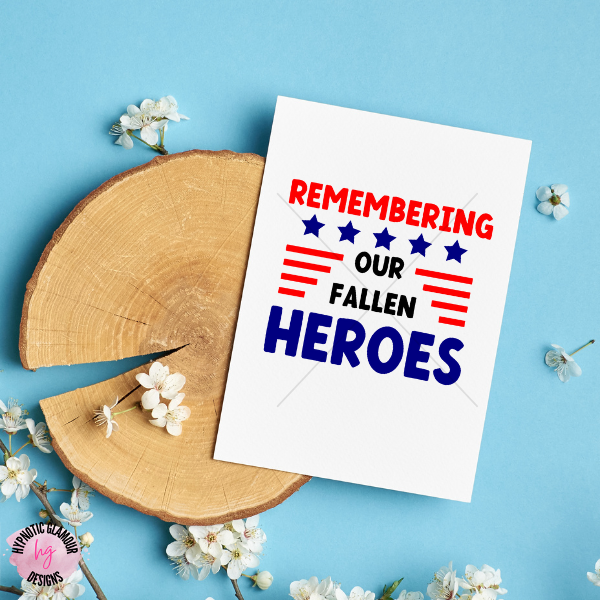Want to create your own SVG like this but don’t know where to get started?
Hi, I’m Chaniece, an SVG designer dedicated to helping crafters like you unleash their creativity and design custom SVGs, even if you’re unsure where to begin. In this post, I’ll guide you through a simple 5-step framework that will have you brainstorm your Memorial Day SVG design in just minutes.
By the end of this post, you’ll feel empowered to create personalized and meaningful Memorial Day SVG designs that capture the essence of this important holiday. Get ready to infuse your crafts with patriotic spirit and pay tribute to our fallen heroes!
Step 1: Pick a Topic or Theme
To kickstart your Memorial Day SVG design, choose a topic or theme that resonates with the essence of the holiday. Ideas may include patriotism, remembrance, honor, freedom, or gratitude. Let your creativity flow and think about the emotions you want your design to evoke.
Step 2: Pick Graphics
Select graphics that complement your chosen theme. Consider incorporating elements such as stars, stripes, flags, eagles, soldiers, or poppies. You can find inspiration by browsing through Memorial Day imagery, historical references, or even sketching your own unique symbols.
Step 3: Pick Fonts
Fonts play a crucial role in conveying the message of your Memorial Day SVG design. Opt for fonts that reflect the tone you want to set—whether it’s bold and impactful, elegant and timeless, or playful and whimsical. Explore font libraries and experiment with different styles until you find the perfect match.
Step 4: Pick Colors
Choose colors that embody the patriotic spirit of Memorial Day. Red, white, and blue are traditional choices, but don’t be afraid to experiment with shades and variations. Consider incorporating complementary colors or adding metallic accents to enhance the visual appeal of your design.
Step 5: Pick a Phrase
Craft a powerful phrase that encapsulates the significance of Memorial Day. Ideas include “Remember Our Fallen Heroes,” “Honoring the Brave,” or “United in Sacrifice.” Your chosen phrase should align with your theme, graphics, and overall design concept.
I’d love to see the Memorial Day SVG design idea you came up with using this framework! Share it in the comments below and let’s celebrate your creativity together.
Remember, with this 5-step framework, you can confidently create your own Memorial Day SVG designs that pay homage to our fallen heroes. Start designing, share your progress, and let your creativity shine!