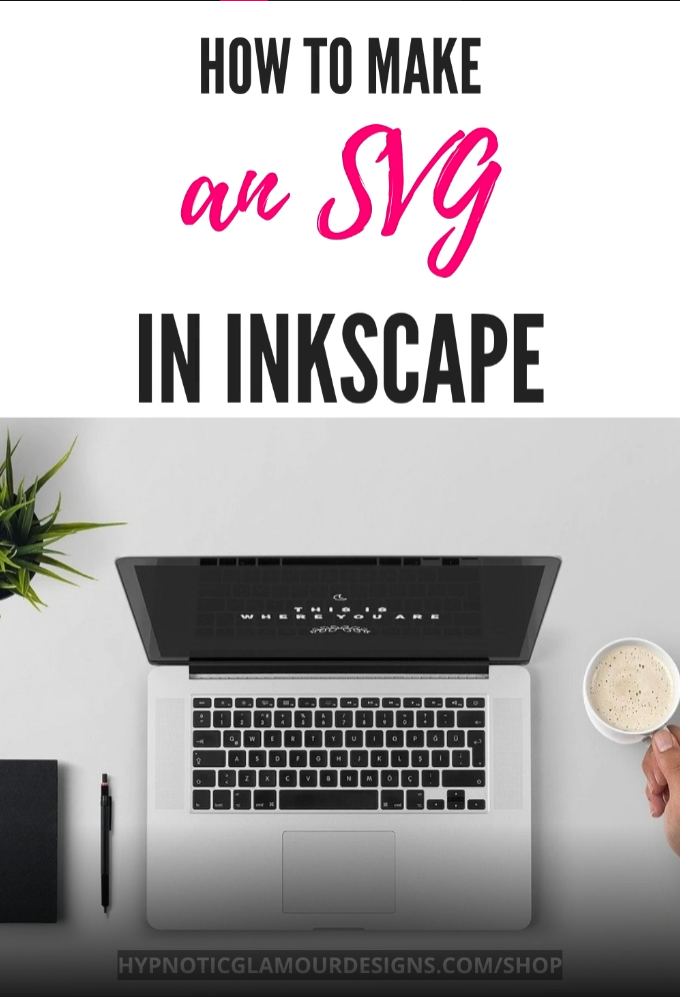This post contains affiliate links. I may be compensated for sales generated through the use of these links, at no additional cost to you.
If you have a Cricut, Silhouette, or other cutting machines, you may have wondered how can I make an SVG in Inkscape (a free open source vector program)?
Look no further as I’ve put together an eBook that will show you exactly how you can make an SVG in Inkscape.
How will I know this eBook is for me?
- Are you tired of paying for SVG files?
- Do you want an SVG file that is customized to your needs?
- Are you not able to find a file that is exactly what you want?
- Are you eager to know how to easily create your own SVG files?
If you answered yes to any of the above, then this eBook is for you!
What will you learn?
The eBook goes over the following topics:
- What is an SVG file
- What is Inkscape
- Why use Inkscape
- How to download Inkscape
- How to convert images and SVG files with Inkscape
- How to save an SVG file with Inkscape
How much is the eBook?
This eBook sells for $19.99. I will be running promotions periodically to give special discounts to be sure to bookmark this page!
How can I make an SVG in Inkscape?
Click the link below to purchase your copy and get to creating!