Materials Needed
Here is what you need to make the box
Directions
Resize the Image
Sometimes Cricut Design Space will enlarge an image upon adding it to the canvas. To fix this follow these steps.
- Click the lock icon under the size menu at the top
- Change the height to 5
Change Cut Lines to Score Lines
- Click on the layer named “score”.
- Under the operation, click score from the drop-down menu
Attach
Highlight all layers, then click attach.
You are now ready to cut your box!