Want to create your own custom designs for your Cricut projects, but don’t know where to start?
Hi, I’m Chaniece an SVG designer and I help Cricut crafters just like you, create their own custom designs, even if they don’t know where to start.

A few years ago, when I first bought my Cricut, I knew nothing about how to make my own custom designs with Design Space. Is this you too? Actually, I didn’t even know what an SVG was ????.
I discovered SVGs one day when I was browsing through Facebook and saw that there were groups out there that either were posting SVG or designers were selling their own.
That was the moment my creative brain decided that I wanted to start making my own too. I already had a program called GIMP on my computer, and with some research discovered I could export SVGs with it. One of my first projects was some New Year’s Eve props that I traced and cut with my Cricut.
I moved on to making text SVGs with graphics that I got from Canva and played around with them for a little while.
Next, I discovered Inkscape. At first, I thought of this can be easy. I was familiar with Photoshop from years ago so thought it’d be easy to pick up. Needless to say, there is quite a learning curve with Inkscape. But, I did watch a ton of videos on youtube and eventually learned my way around the program.
All this time, I kept hearing in the various Facebook groups I was in how Cricut Design Space was such a horrible program and how much people hated it. For that reason alone, I stayed away and never tried to design in it. I too believed this myth simply by word of mouth.
A little over 1 year ago, I decided to just try it. That’s when I discovered that Design Space is actually a much better program than crafters give it credit for and that most of the issues they experience are due to user error.
I have many videos on my Facebook page showing designs I have made from scratch to prove how easy and user-friendly Cricut Design Space is for designing.
The addition of the combine tools has taken Cricut Design Space to a whole ‘nother level and it’s inching its way to being similar to programs like Inkscape and Adobe Illustrator. Right now it’s like a junior version, but don’t let that scare you. It’s really much more simple than it may sound.
Cricut Design Space is really a great design software for beginners and best of all since it’s required to use the Cricut, there’s nothing else a Cricut crafter needs to create their own designs.
I said all that to say that even if you don’t know the first thing about design, you too can easily learn how to create your own custom designs for your Cricut projects.