Welcome
Welcome to module 1 of the “How to Create Templates” series. In this module, I will teach you step by step how to create a planner page template in Canva for completely FREE.
You will need
A Canva account. I recommend a Canva Pro account but a free account works also. If you do not yet have an account, click one of the buttons below.
Training Outline
- Header
- Schedule
- To-Do List
- Meal Plan
- Notes Section
- Share URL
This video training will go through 6 lessons to teach you how to create an editable planner page template in Google Docs for completely FREE.