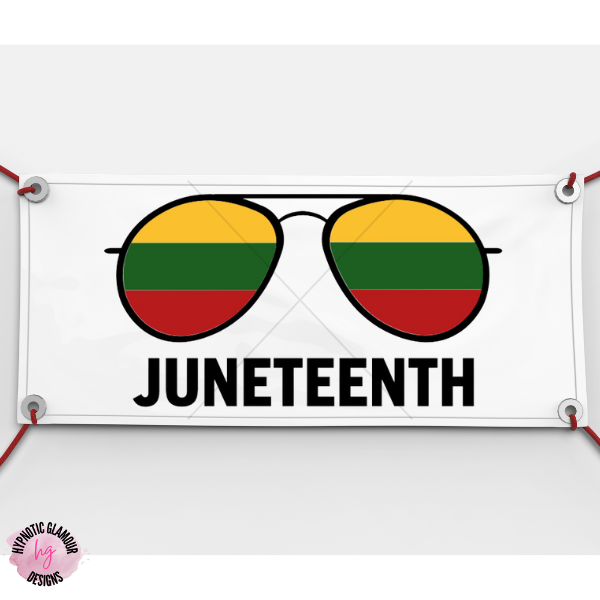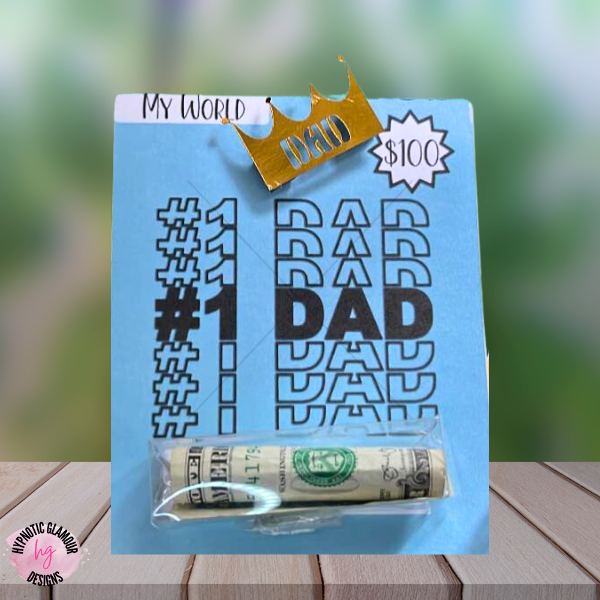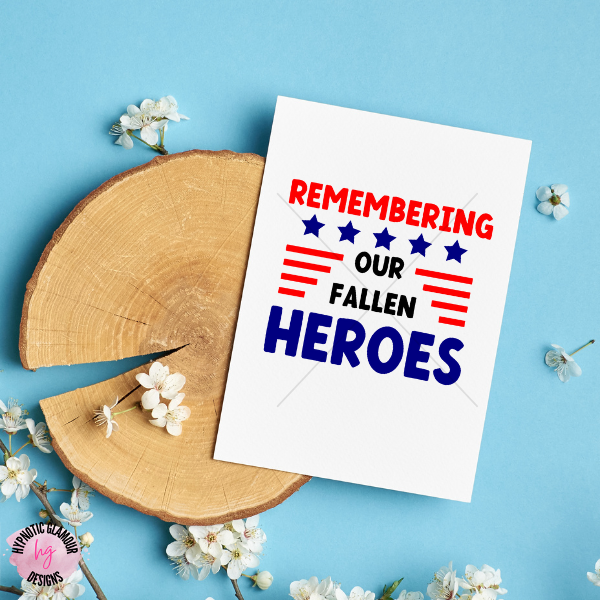Are you tired of wasting time and dealing with frustration while searching for ready-to-cut designs for your Cricut projects?
Hi, I’m Chaniece with Hypnotic Glamour Designs, here to help crafters like you save time and minimize stress with high-quality, ready-to-cut designs.
In this blog post, I’ll provide you with a simple checklist that will guide you in finding ready-to-cut designs in just minutes. By the end of this post, you’ll have the steps you need to confidently choose the perfect designs for your Cricut projects.
Before we dive into the checklist, let’s address some common mistakes crafters make when searching for designs.
The Most Common Crafters Make When Looking for Designs
- Swiping images off Google or from Facebook group dumps. This can lead to files that require conversion and cleanup, resulting in wasted time and frustration.
- Picking the wrong file format. This can cause compatibility issues and require conversion.
- Poor image quality. Using images with jagged lines or blurriness can result in a low-quality finished product.
- Using a single layer/colored image. If you want to make a multi-colored design, you’ll have to manually separate the layers, which takes time away from your crafting.
Now let’s get into the checklist.
Simple Checklist to Find Ready-to-Cut Designs
Consider the source
To ensure you find high-quality ready-to-cut designs, start by considering the source. Look for reputable websites, marketplaces, or designers known for their quality and reliability. Read reviews and feedback from other crafters to ensure you’re choosing a trustworthy source that offers well-crafted and accurate design
Check the file format
Before downloading or purchasing a ready-to-cut design, check its file format for compatibility with your Cricut machine. The best file format for Cricut is SVG (Scalable Vector Graphics), as it offers excellent scalability and compatibility. However, other formats like DXF or PNG may also work depending on your specific needs. Ensuring compatibility will save you time and ensure a seamless cutting experience.
Inspect the visual appearance
Take a close look at the visual appearance of the ready-to-cut design before using it for your Cricut project. Look for smooth lines, clear details, and well-defined shapes. Zoom in to examine intricate parts or small elements, ensuring they are clean and legible. Choosing visually appealing designs will significantly enhance the overall quality of your project, so pay attention to aesthetics and select designs that align with your creative vision.
Check the layers
When evaluating a ready-to-cut design, examine its layers. Determine if the design consists of separate layers for different colors or elements. Having separate layers allows for easy customization and modification of individual parts. It provides you with the flexibility to add your own creative touch to the project. Ensure the design is well-organized and easily adjustable to suit your preferences.
By following this simple checklist, you can confidently select ready-to-cut designs for your Cricut projects. Consider the source, check the file format, inspect the visual appearance, and evaluate the layers of the design. These steps will ensure a successful and enjoyable crafting experience with your Cricut machine.
Don’t forget to access the free SVG library by clicking the button below.
In the next post, we’ll explore ways to edit an SVG in Cricut Design Space. Subscribe and turn on the notification bell so you don’t miss out on that valuable information.
Do you want to learn why SVG is the best file format to use for your Cricut projects? Read this post now to find out. And as always, happy crafting!