
UPDATE: The survey is now closed, but you can learn how you can still earn free credits by clicking here.
I use Canva.com to design all of the pin images you see on this site and on my Pinterest account. I also use it for all of the blog post header images I use and for some of the free design files I’ve created, like these stickers. In this post, I will tell you how to get 10 Free Canva credits plus 1 additional credit by signing up for an account and creating a design.
NOTE: To receive the additional credit, you must both sign up for an account using this link and create 1 design.
This page contains affiliate links, which means I may make a commission if you make a purchase, at no extra cost to you!
What is Canva?
Canva is an online graphic design tool. Not only is it available on the web but you can download the app for iOS and Android as well, which syncs all your designs. Its prominent feature is a drag and drop format used to create designs. There are many high-quality free images to use as well as paid and premium images. This is a very easy and intuitive program which offers many templates to create the design you are seeking.
How much is Canva?
Great question. Canva offers two tiers:
- The free version is really enough to create any design you are looking for and this is what I use. As mentioned above, there are millions of free images, elements, many backgrounds, filters, and hundreds of fonts.
- The pro version costs $12.95 per month. However, you can get it for $9.95 per month if you subscribe for an entire year upfront. You can also try pro free for 30 days before you decide to commit. Additional features offered with the pro version include:
- Brand kit so you can customize your images with specific fonts and colors
- Image resizing allows you to resize your image within the canvas, without creating a whole new image.
- Premium images & fonts which are images & fonts with the crown in the lower right corner. You also have the ability to upload your own fonts.
What can you do with Canva?
As mentioned, you can create designs with Canva for your blog, social media outlets, business, ebook, worksheets, and so much more. Really the options are practically limitless. You can use one of the many pre-designed templates for inspiration or create your own graphic from scratch. Other features Canva offers include graphs, with Canva’s graph maker, edit photos with the photo editor, and they even offer a print service which delivers your designs to your doorstep.
How do I get my free Canva credits?
To get your 10 free credits, first sign up for a canva.com account if you don’t already have one by using the link here. Then take the feedback survey provided by Canva here. This is a several-question survey that only took me about 5 minutes to complete. Once you complete the survey, you will be asked to provide your email address. After entering your email, you will then be given a link to click to activate your 10 free credits. Click the link and you will be redirected back to your account where you will be notified of your credits.
How Do I Earn Free Canva Credits
Get free Canva credits by referring your friends! For each person you refer through your unique Canva referral link, you receive 1 credit.
Is it Worth Paying for Canva
Absolutely! The free version while great has a limited amount of resources. Canva Pro offers access to 75+ million premium stock photos, videos, audio, and graphics! You can try Pro free right now for 30 days to test it out.
That’s it. It’s so simple to get 10 free credits from Canva that you can use in all of your beautiful designs. Please leave a comment below after you’ve gotten your credits to share how you’ve chosen to redeem them.
Like this post? PIN IT!
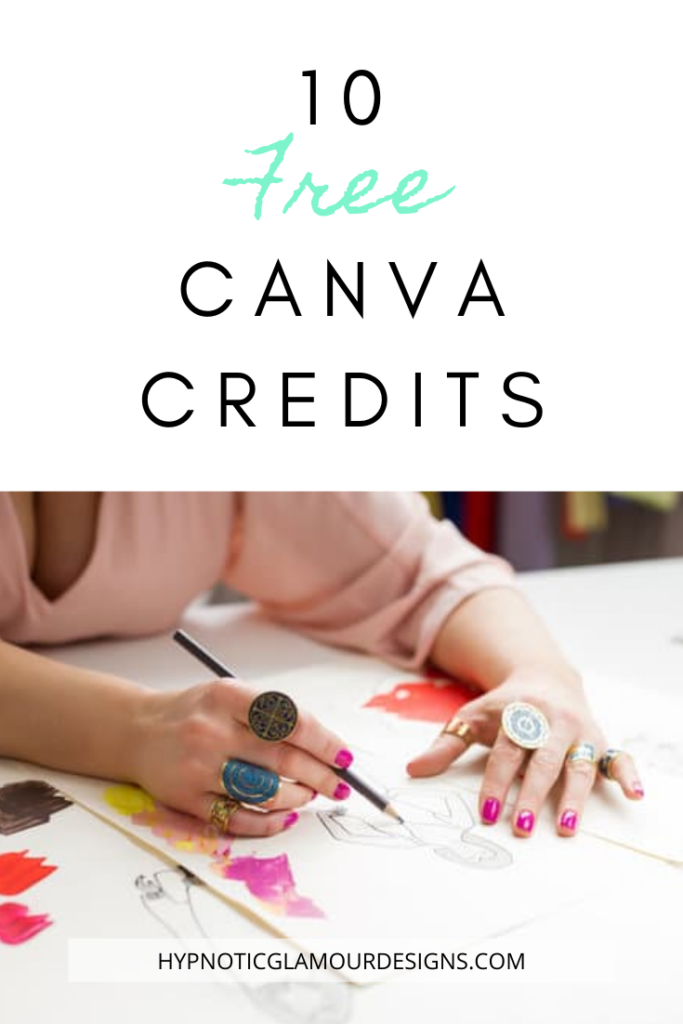


[…] FREE?! Who doesn’t like FREE!? In my previous post, I told you how to get 10 free Canva credits (plus 1 bonus credit). In this post, I will be showing […]